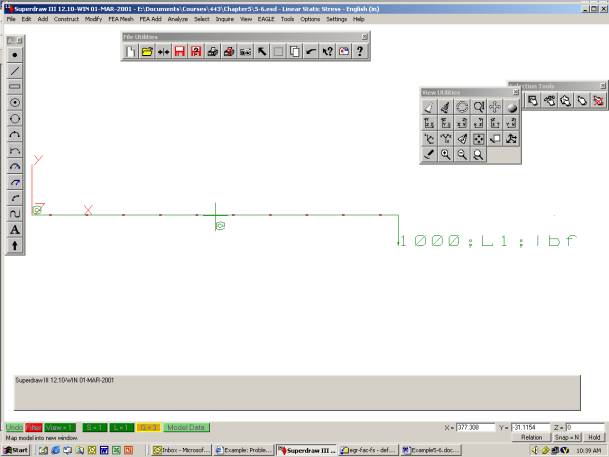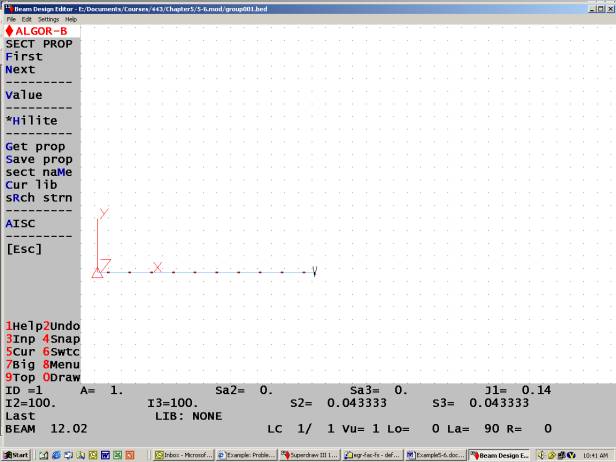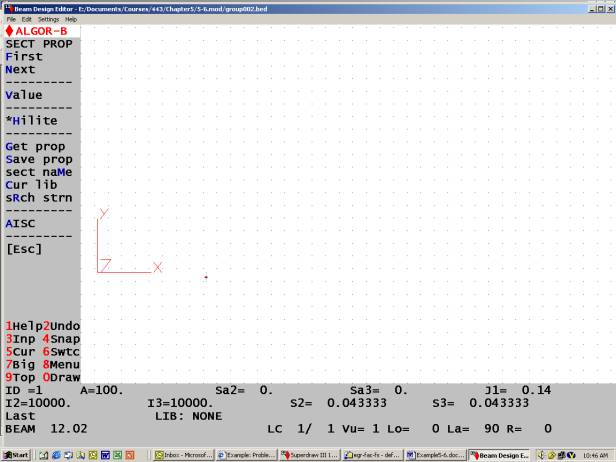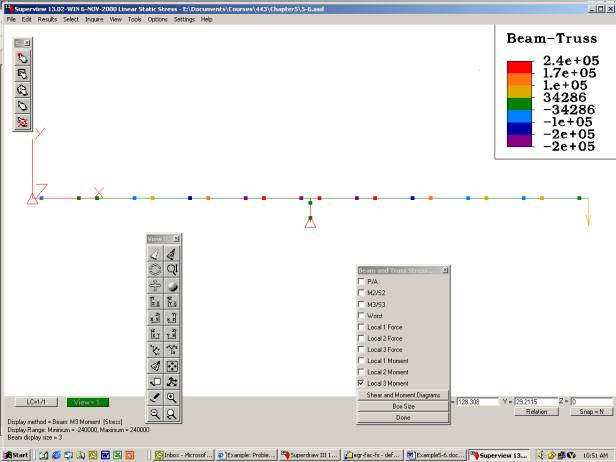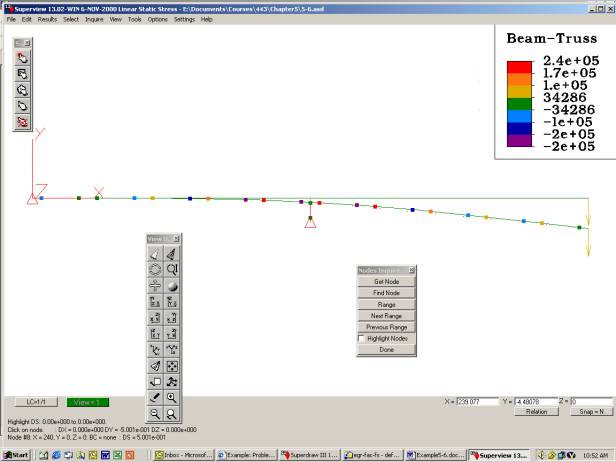Beam with a Gap
Example: Problem 5-6, Text
(Interface
using SuperDraw III)
|
File |
|
|
|
|
|
|
|
Save
As |
|
|
|
|
|
|
|
5-6 |
|
|
|
|
Setting |
|
|
|
|
|
|
|
Unit System |
|
|
|
|
|
|
|
Specify Default |
|
|
|
|
|
|
|
English (in) |
|
|
|
Options |
|
|
|
|
|
|
|
Grid Display |
|
|
|
|
|
|
|
Using points |
|
|
|
|
Options |
|
|
|
|
|
|
|
Input Method |
|
|
|
|
|
|
|
Keyboard |
|
|
|
|
Snap |
|
|
|
|
|
|
|
points |
|
|
|
|
|
Add |
|
|
|
|
|
|
|
Line (input coordinates for both ends of the beam. Create a vertical line that starts in the middle of the beam and ends at the gap location. Create another vertical line that starts at the gap location and ends somewhere below it.) |
|
|
|
|
|
File |
|
|
|
|
|
|
|
Save |
|
|
|
|
|
Modify |
|
|
|
|
|
|
|
Clean |
|
|
|
|
|
|
|
Duplicates |
|
|
|
|
Select None |
|
|
|
|
|
|
Select by box |
|
|
|
|
|
|
|
Click
on the lower vertical line |
|
|
|
|
|
Modify |
|
|
|
|
|
|
|
Update Object Parameters |
|
|
|
|
|
|
|
Group
Number |
|
|
|
|
|
|
|
Change
number to 2 |
|
|
|
Select None |
|
|
|
|
|
|
Select by box |
|
|
|
|
|
|
|
Click
on the upper vertical line |
|
|
|
|
|
Modify |
|
|
|
|
|
|
|
Update Object Parameters |
|
|
|
|
|
|
|
Group
Number |
|
|
|
|
|
|
|
Change
number to 3 |
|
|
|
Select None |
|
|
|
|
|
|
Select by box |
|
|
|
|
|
|
|
Click
on the horizontal line |
|
|
|
|
|
Construct |
|
|
|
|
|
|
|
Divide |
|
|
|
|
|
|
|
Number |
|
|
|
|
|
|
|
10
<Enter> |
|
|
|
|
|
Divide |
|
|
|
|
FEA Add |
|
|
|
|
|
|
|
Stress and Vibration Analysis |
|
|
|
|
|
|
|
Boundary Conditions (Node at the left end is completely fixed.) |
|
|
|
|
FEA Add |
|
|
|
|
|
|
|
Stress and Vibration Analysis |
|
|
|
|
|
|
|
Nodal Forces (follow
instructions) |
|
|
|
|
|
|
|
<Esc> |
|
|
|
|
|||||
|
File |
|
|
|
|
|
|||
|
|
Save |
|
|
|
|
|||
|
Model Data |
|
|
|
|
|
|||
|
|
Element |
|
|
|
|
|||
|
|
|
Type |
|
|
|
|||
|
|
|
|
Beam for Group 1 and
Group 2. Gap for Group 3 |
|
|
|||
|
|
|
|
|
<Esc> |
|
|||
|
|
Material |
|
|
|
|
|||
|
|
|
Steel
(4130) for groups 1 and 2 |
|
|
|
|||
|
|
Data
(Group 1) |
|
|
|
|
|||
|
|
|
ALGOR
opens a new window (Beam Design Editor) |
|
|
|
|||
|
|
|
|
Add/Mod |
|
|
|||
|
|
|
|
|
Sectional |
|
|||
|
|
|
|
|
Value
|
|
|||
|
|
|
|
|
|
I2=100 I3=100 |
|||
|
|
|
|
|
|
<Esc> |
|||
|
|
|
|||||||
|
|
Files |
|
|
|
|
|||
|
|
|
Save |
|
|
|
|||
|
|
|
<Esc> |
|
|
|
|||
|
|
Done |
|
|
|
|
|||
|
|
Data
(Group 2) |
|
|
|
|
|||
|
|
|
ALGOR
opens a new window (Beam Design Editor) |
|
|
|
|||
|
|
|
|
Add/Mod |
|
|
|
||
|
|
|
|
|
Sectional |
|
|
||
|
|
|
|
|
Value
|
|
|
||
|
|
|
|
|
|
I2=10000 I3=10000 <Esc> |
|
||
|
|
|
|||||||
|
|
Files |
|
|
|
|
|||
|
|
|
Save |
|
|
|
|||
|
|
|
<Esc> |
|
|
|
|||
|
|
Done |
|
|
|
|
|||
|
|
Data
(Group 3) |
|
|
|
|
|||
|
|
|
ALGOR
opens a new window (Element Definition) |
|
|
|
|||
|
|
|
|
Choose
“Compression with Gap” E=30e6
(large number) Maximum iterations=200 |
|
|
|||
|
|
|
|
OK |
|
|
|||
|
|
|
Load Case |
|
|
|
|||
|
|
|
|
1 |
|
|
|||
|
|
|
Output |
|
|
|
|||
|
|
|
|
Element Data Nodal Data Displacement Data Stress Data |
|
|
|||
|
|
Analysis |
|
|
|
|
|||
|
|
|
Analyze |
|
|
|
|||
|
|
Results (Superview) |
|
|
|
|
|||
|
|
Results |
|
|
|
|
|||
|
|
|
Beam and Truss Results |
|
|
|
|||
|
|
|
|
Local 3 moment |
|
|
|||
|
|
|
|
|
<Esc> |
|
|||
|
|
|
|||||||
|
Results |
|
|
|
|
|
|||
|
|
Displacement Data |
|
|
|
|
|||
|
|
|
Displaced
Model On |
|
|
|
|||
|
|
|
Undisplaced
Model On |
|
|
|
|||
|
|
|
Scale Factor |
|
|
|
|||
|
|
|
Node Inquire |
|
|
|
|||
|
|
|
|
Get Node |
|
|
|||
|
|
|
|
Click on the middle node. Results show that the beam closed the gap. |
|
|
|||
|
|
|
|||||||